在Windows 10环境下搭建AiPi-PalChatV2开发环境的步骤如下:
1. 克隆主仓库
git clone https://gitee.com/Ai-Thinker-Open/aipi-palchat_v2.git
cd aipi-palchat_v2
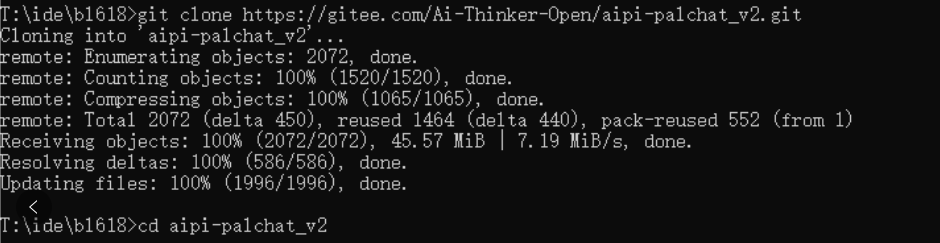
2. 手动初始化子模块(替代project_script.sh)
git submodule init
git submodule update --remote os
git submodule update --remote toolchains/windows
注意:可能需要等一会 大约几分钟
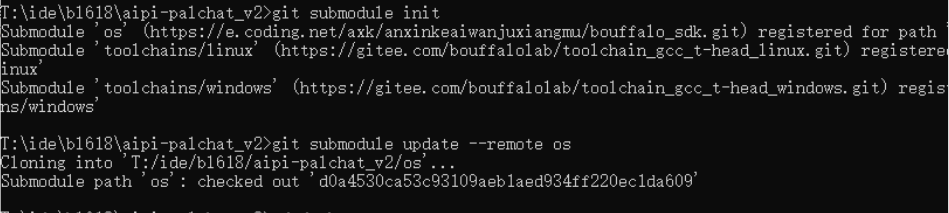
3. 编译测试
进入doubao目录执行编译:
cd doubao
make
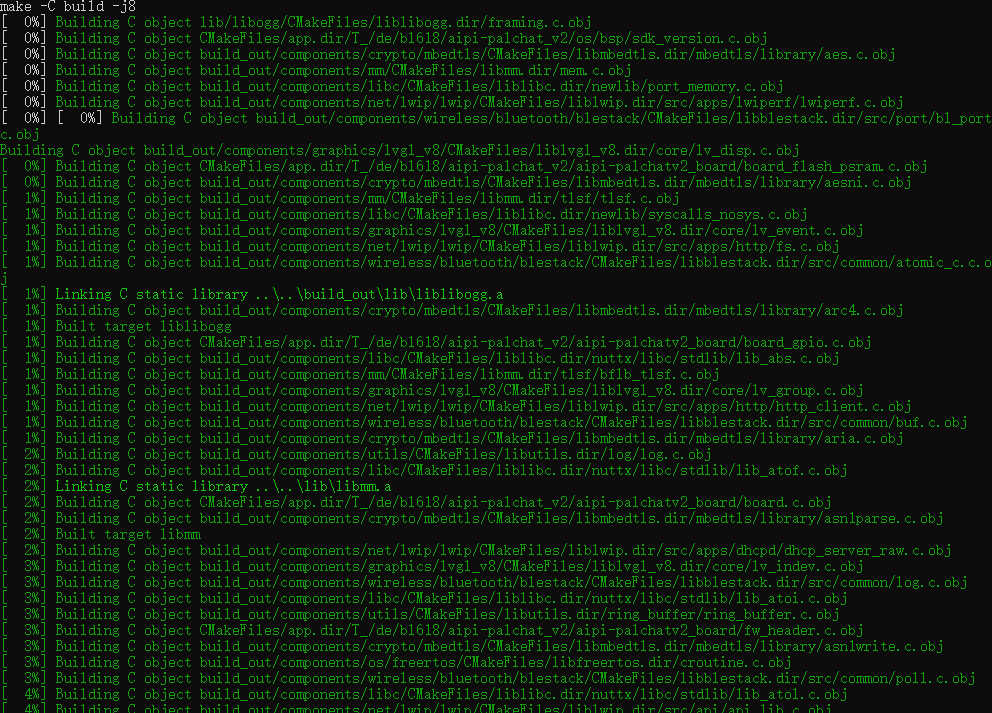
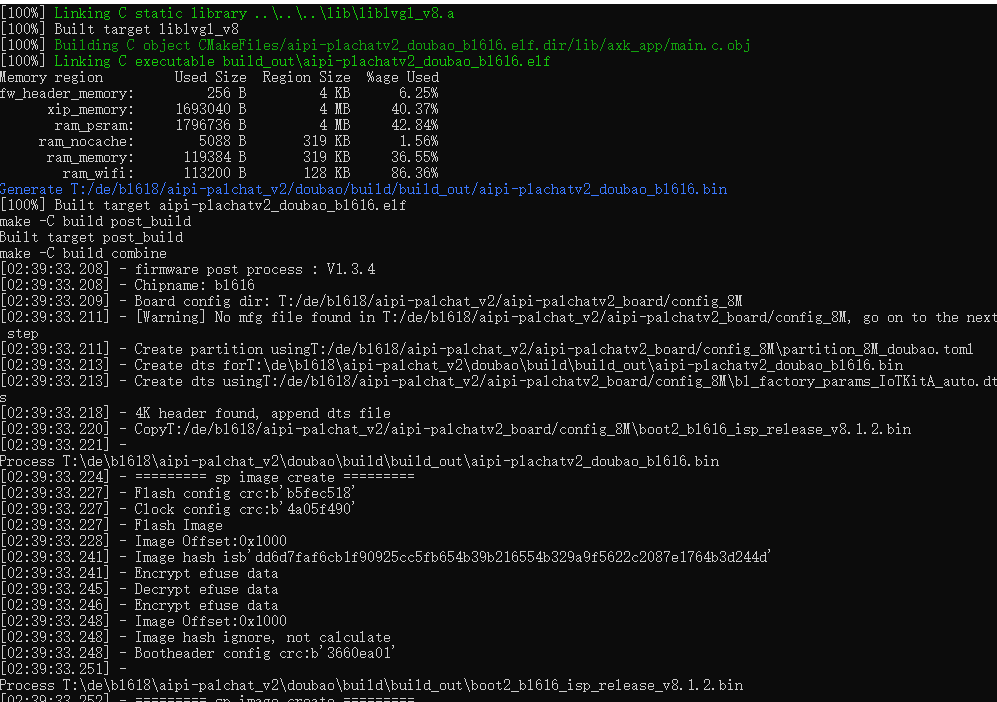
可能遇到的问题及解决方案:
-
Git相关:
- 确保已安装Git for Windows
- 若子模块更新失败,可尝试删除
.git/modules目录后重试
-
编译环境:
- 需要安装Windows版工具链(应包含在toolchains/windows子模块中)
- 可能需要配置环境变量指向工具链路径
补充建议:
如果编译失败,请检查:
- 工具链路径是否正确配置
- 是否安装了必要的依赖(如make工具)
- 查看生成的错误日志
- 官方文档:https://docs.ai-thinker.com/aipi-palchatv2/