1. 电脑上有vscode所以直接开始git
git clone [https://github.com/Ai-Thinker-Open/AiPi-Open-Kits.git](https://github.com/Ai-Thinker-Open/AiPi-Open-Kits.git`)
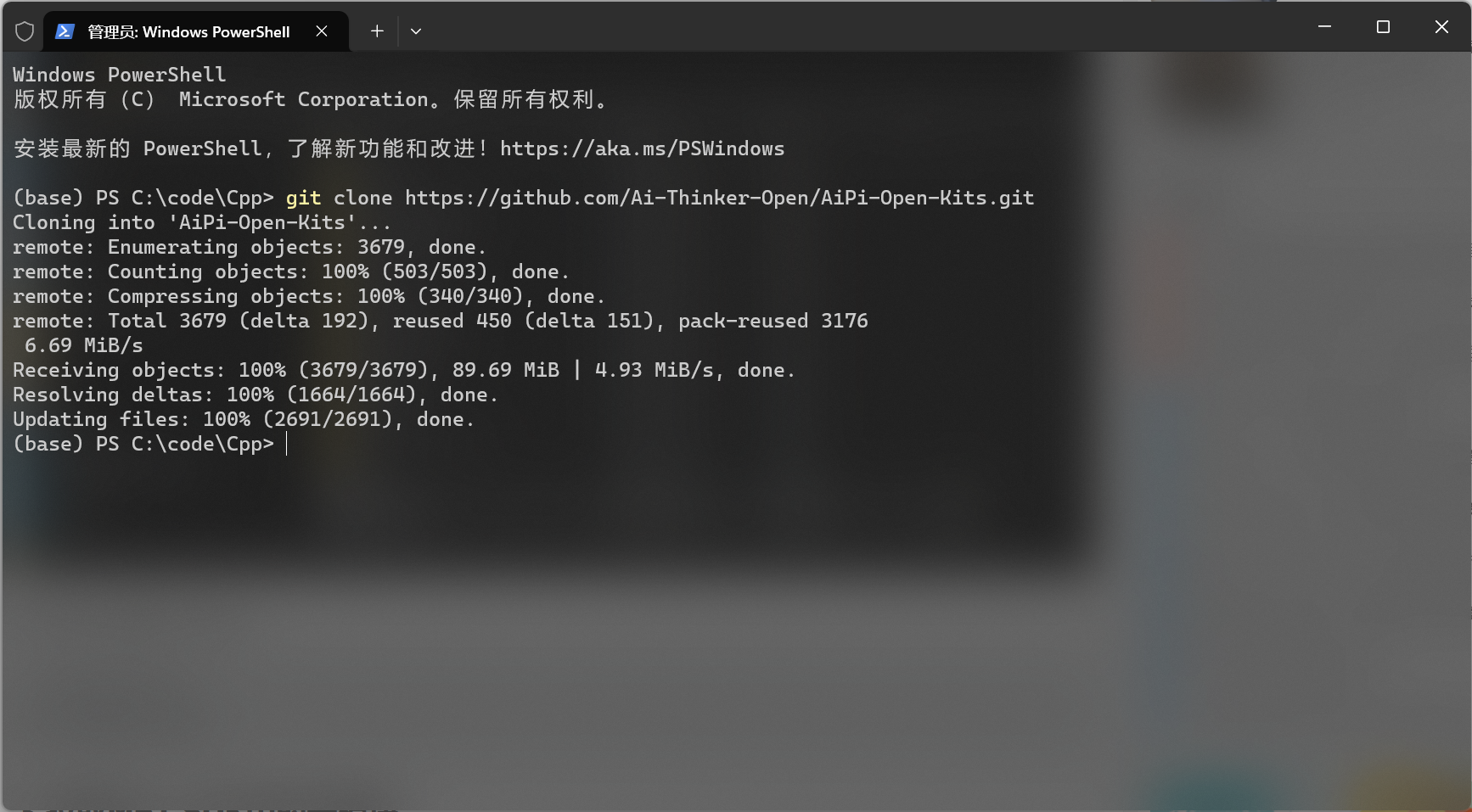
2. 拉取M61的SDK 子模块
cd AiPi-Open-Kits/
git submodule init
git submodule update
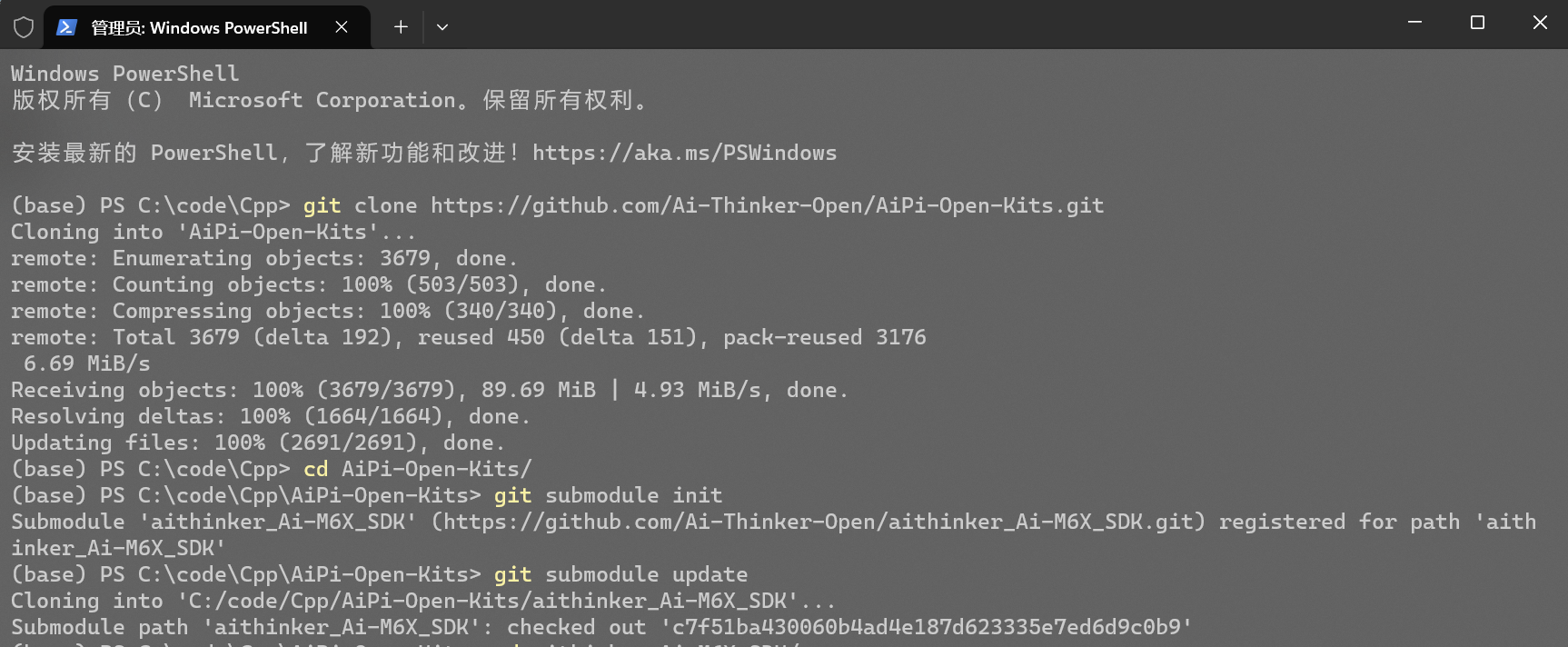
3. 拉取M61 SDK中的子模块
cd aithinker_Ai-M6X_SDK/
git submodule init
git submodule update
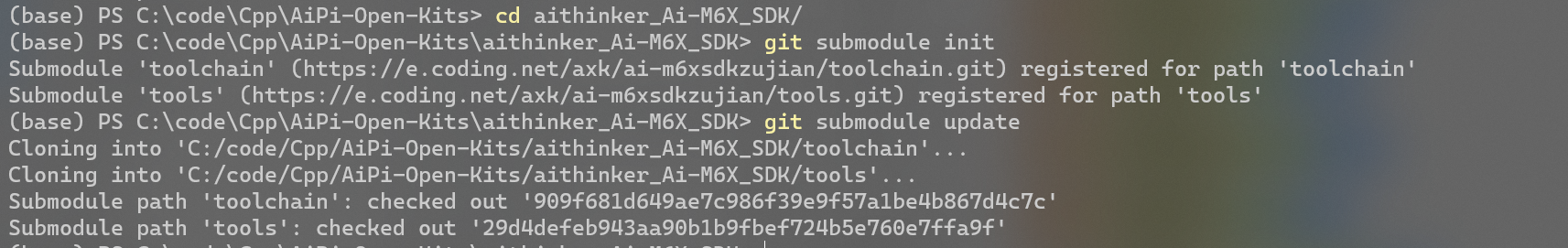
4. 克隆适用Windows 的编译工具链
git clone [https://gitee.com/bouffalolab/toolchain_gcc_t-head_windows.git](https://gitee.com/bouffalolab/toolchain_gcc_t-head_windows.git`)
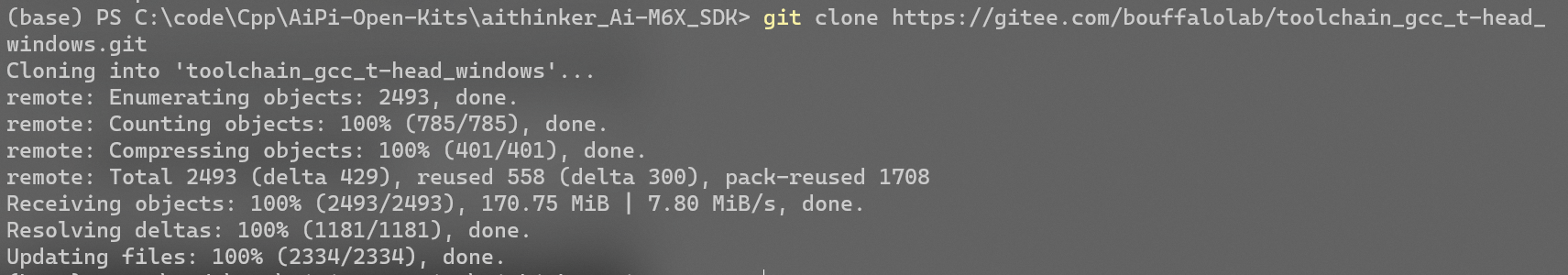
5. 把这三个路径加入环境变量(绝对路径),aithinker_Ai-M6X_SDK\tools\make在最高层
aithinker_Ai-M6X_SDK\toolchain_gcc_t-head_windows\bin
aithinker_Ai-M6X_SDK\tools\make
aithinker_Ai-M6X_SDK\tools\ninja
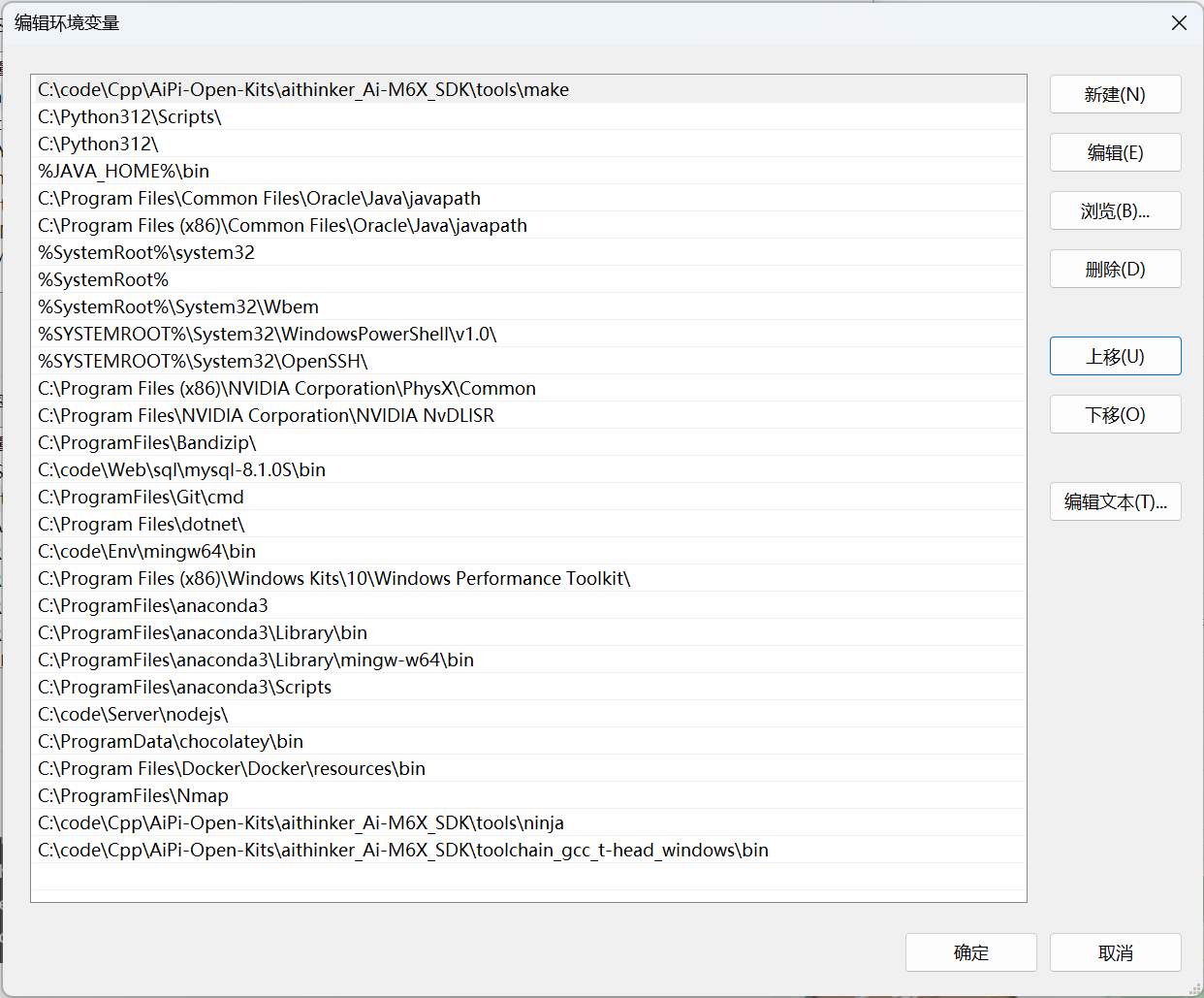
6. 在PowerShell 输入:
make -v
riscv64-unknown-elf-gcc -v
测试是否成功设置环境变量
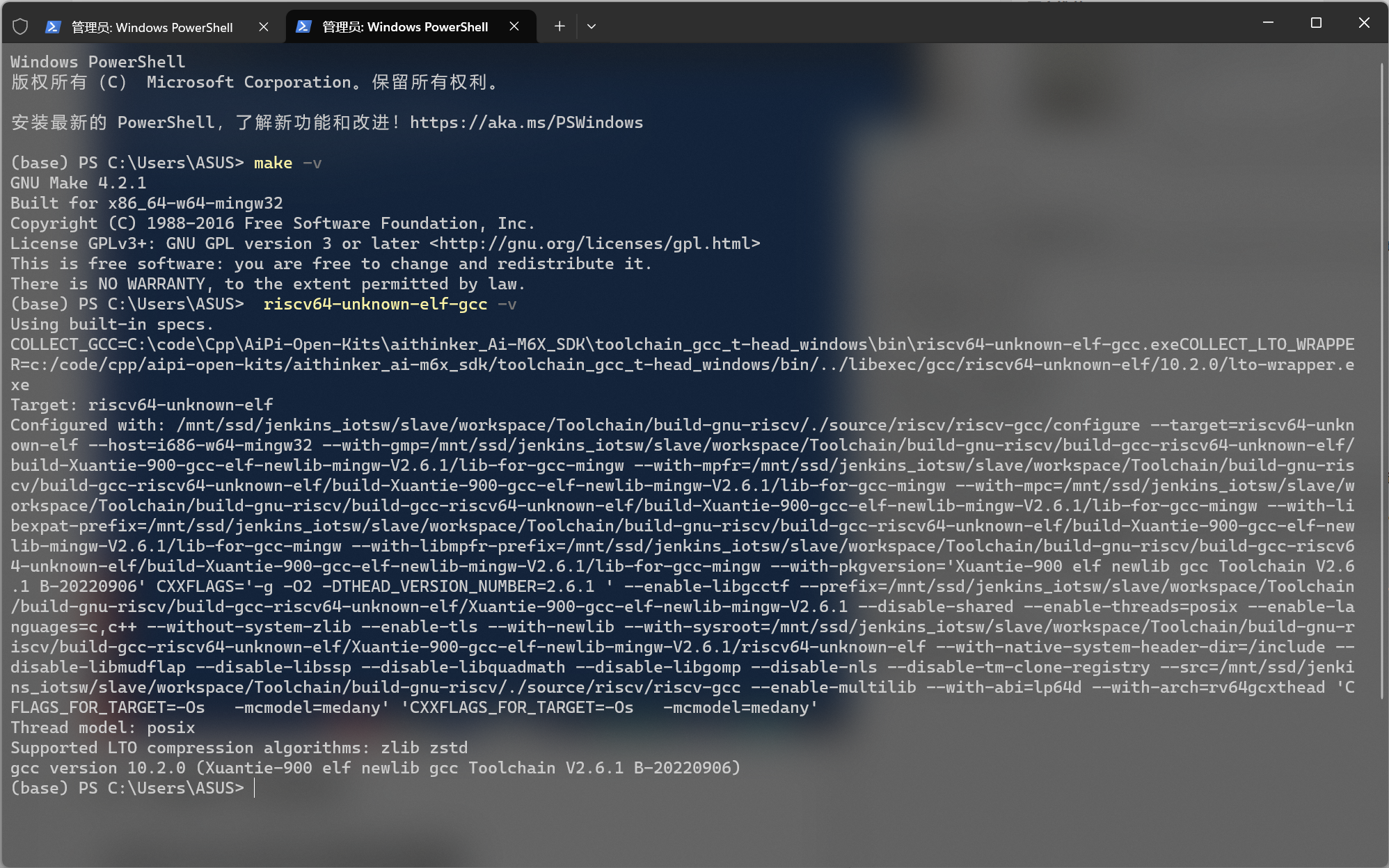
7. 编译AiPi-Eyes_weather
cd到AiPi-Open-Kits 文件夹下的AiPi-Eyes_weather
输入make编译
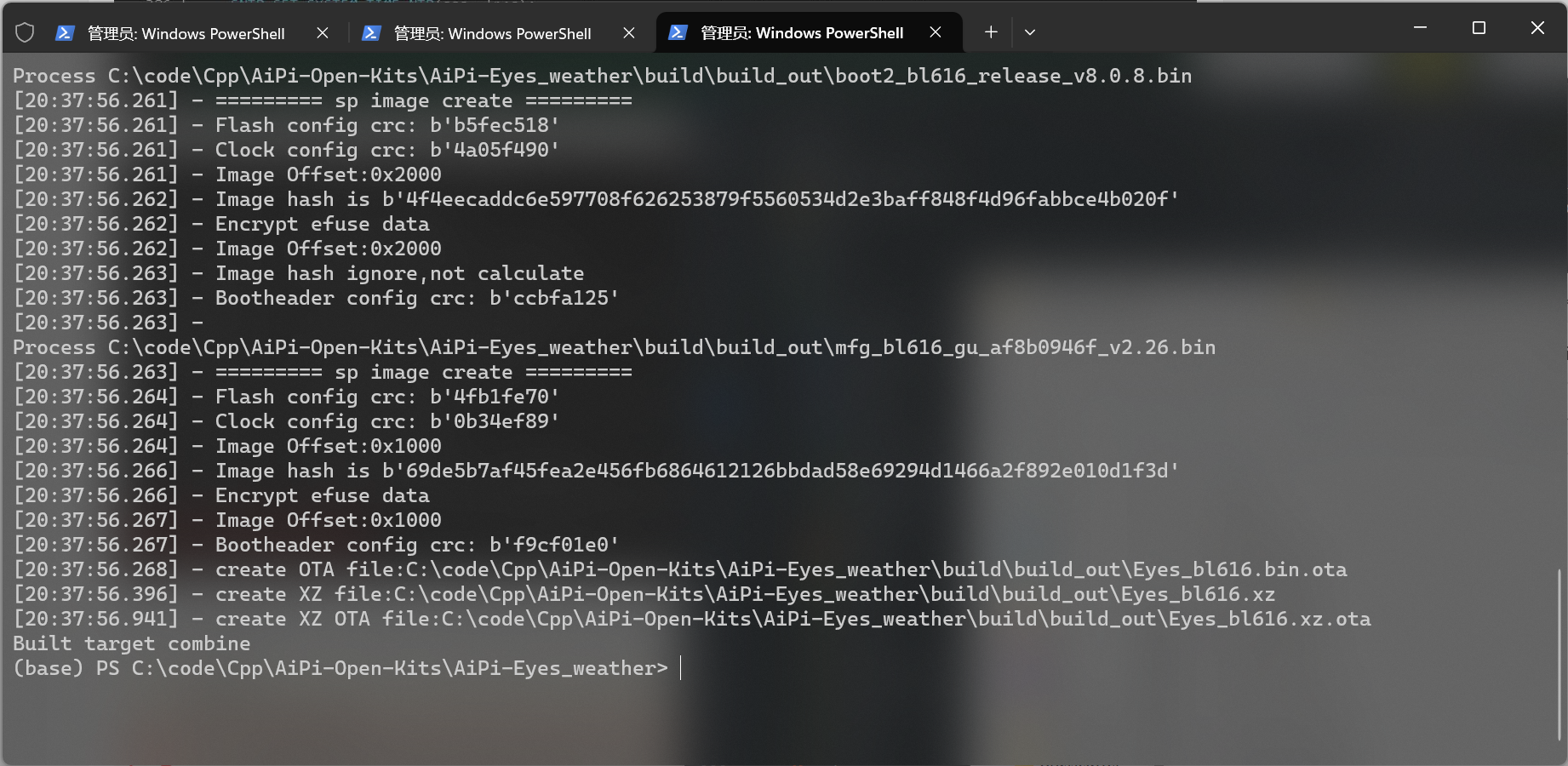 |