1、参考教程http://bbs.ai-thinker.com/forum.php?mod=viewthread&tid=282&extra=page%3D2&_dsign=7fea3002
2、vscode和git已经提前安装完毕,所以无需安装;
3、首先克隆源码工程:
- git clone https://gitee.com/Ai-Thinker-Open/AiPi-Open-Kits.git
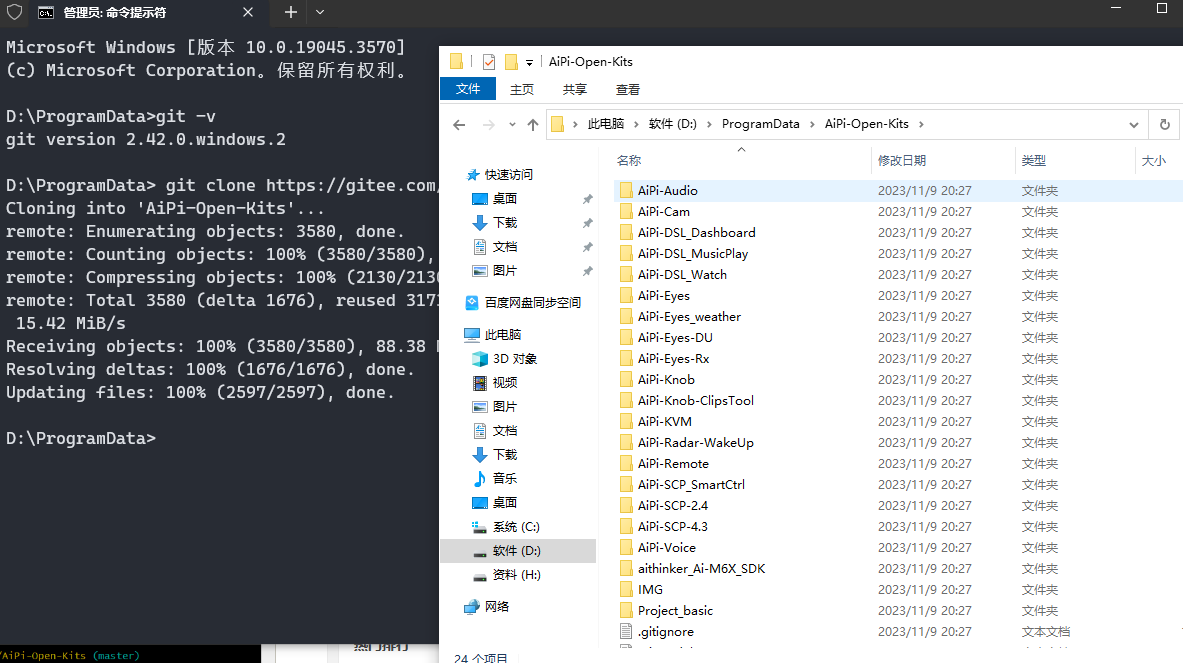
4、修改gitee,并拉取M61的SDK的子模块
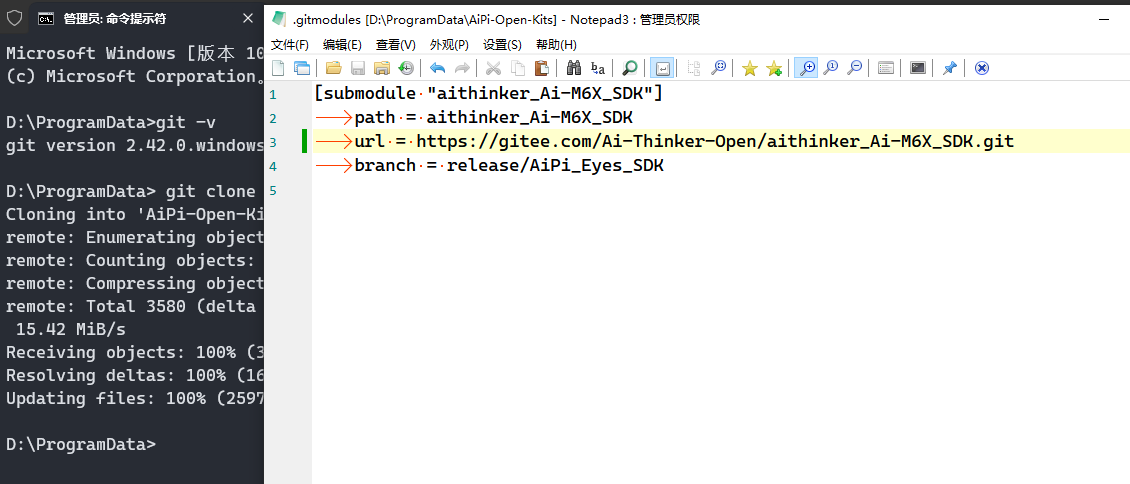
- cd AiPi-Open-Kits/
- git submodule init
- git submodule update
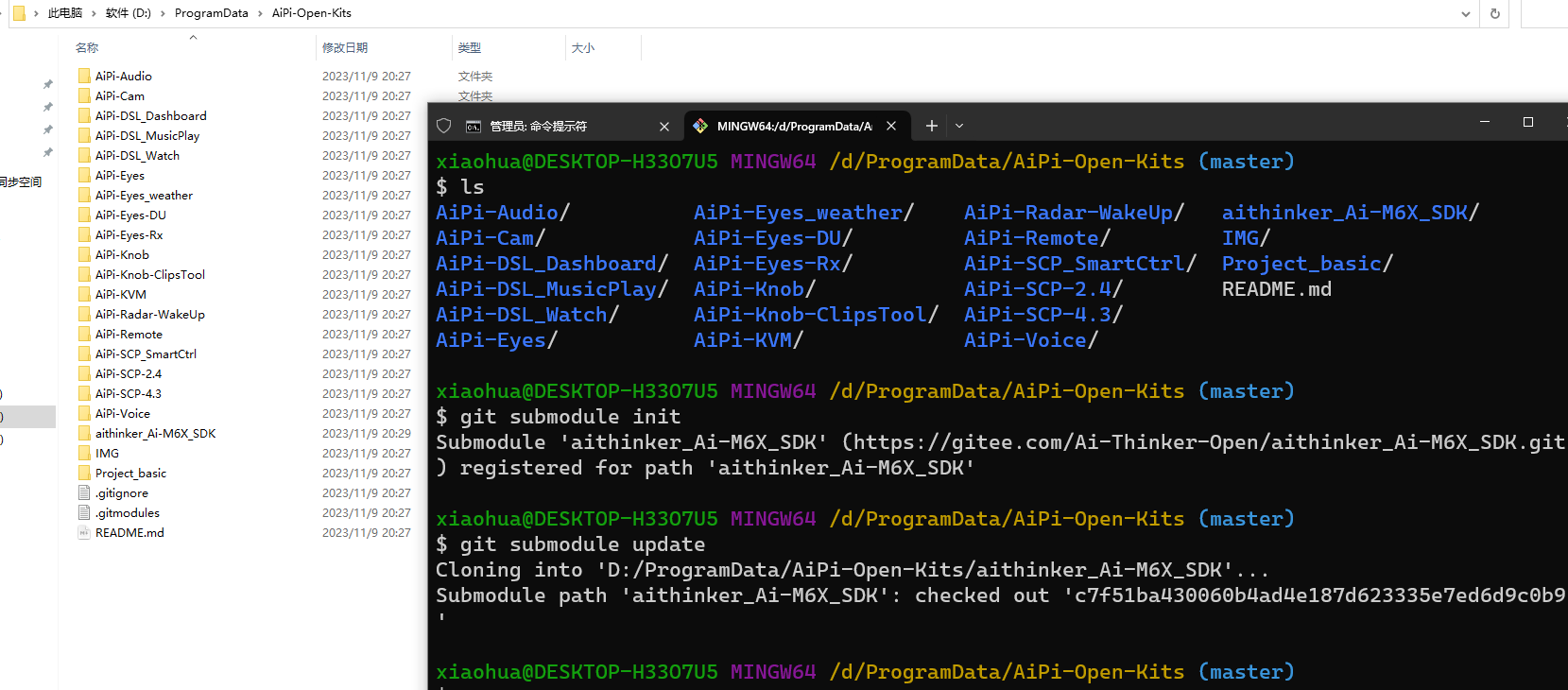
5、获取M61 SDK的子模块
- cd aithinker_Ai-M6X_SDK/
- git submodule init
- git submodule update
- git clone https://gitee.com/bouffalolab/toolchain_gcc_t-head_windows.git
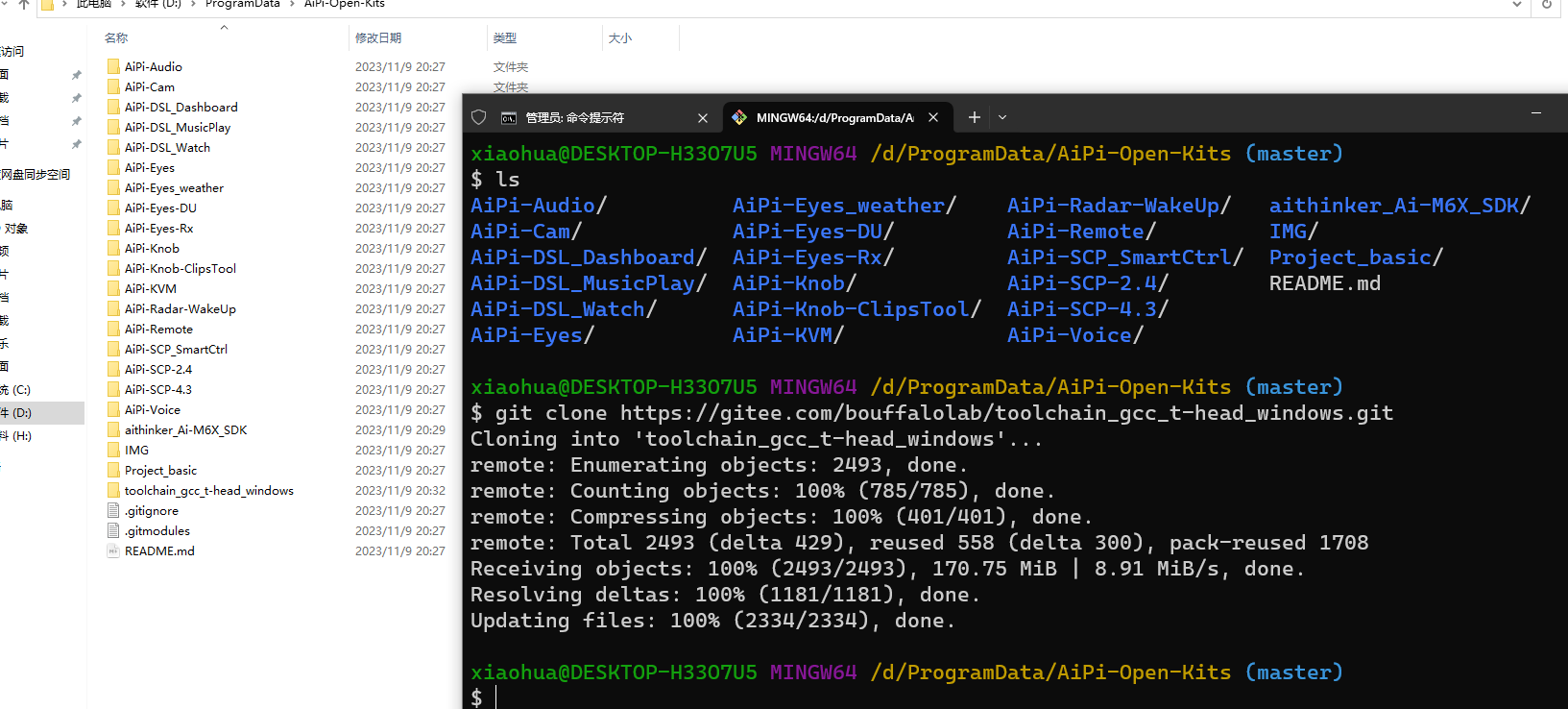
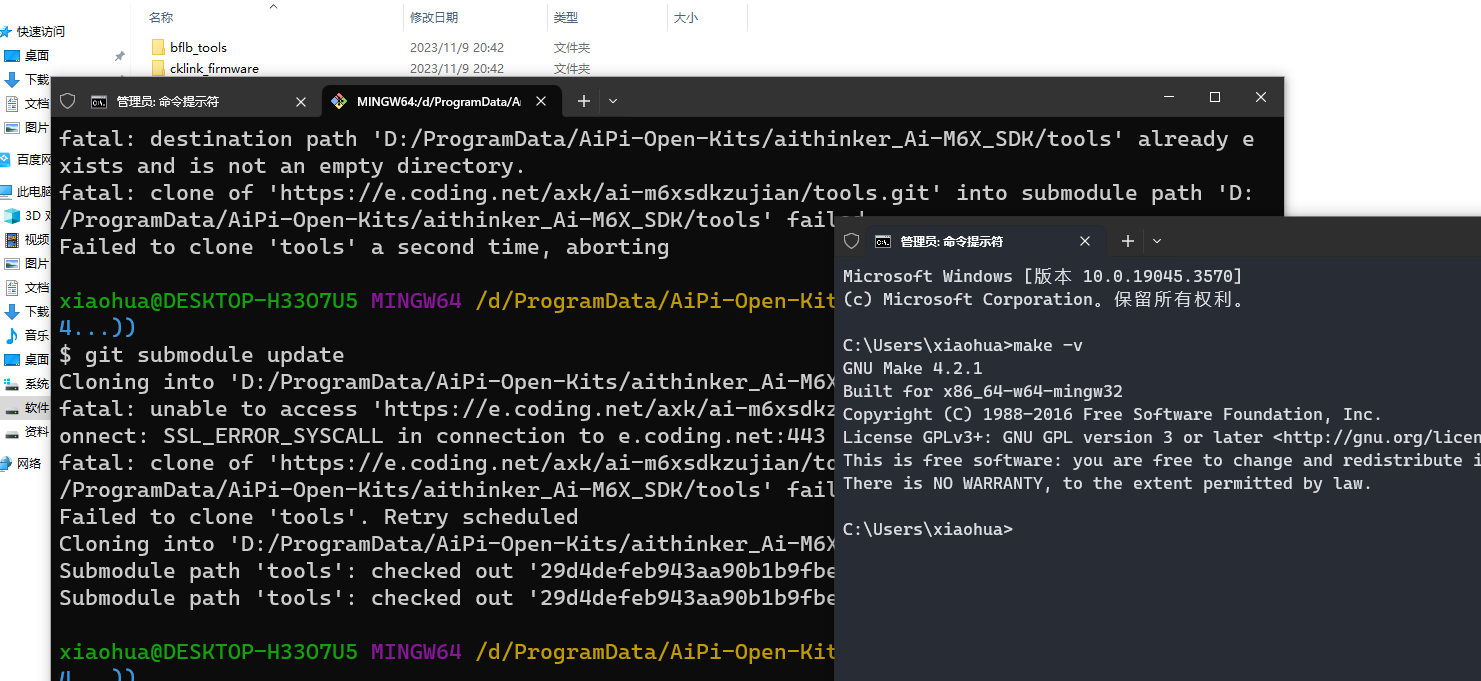
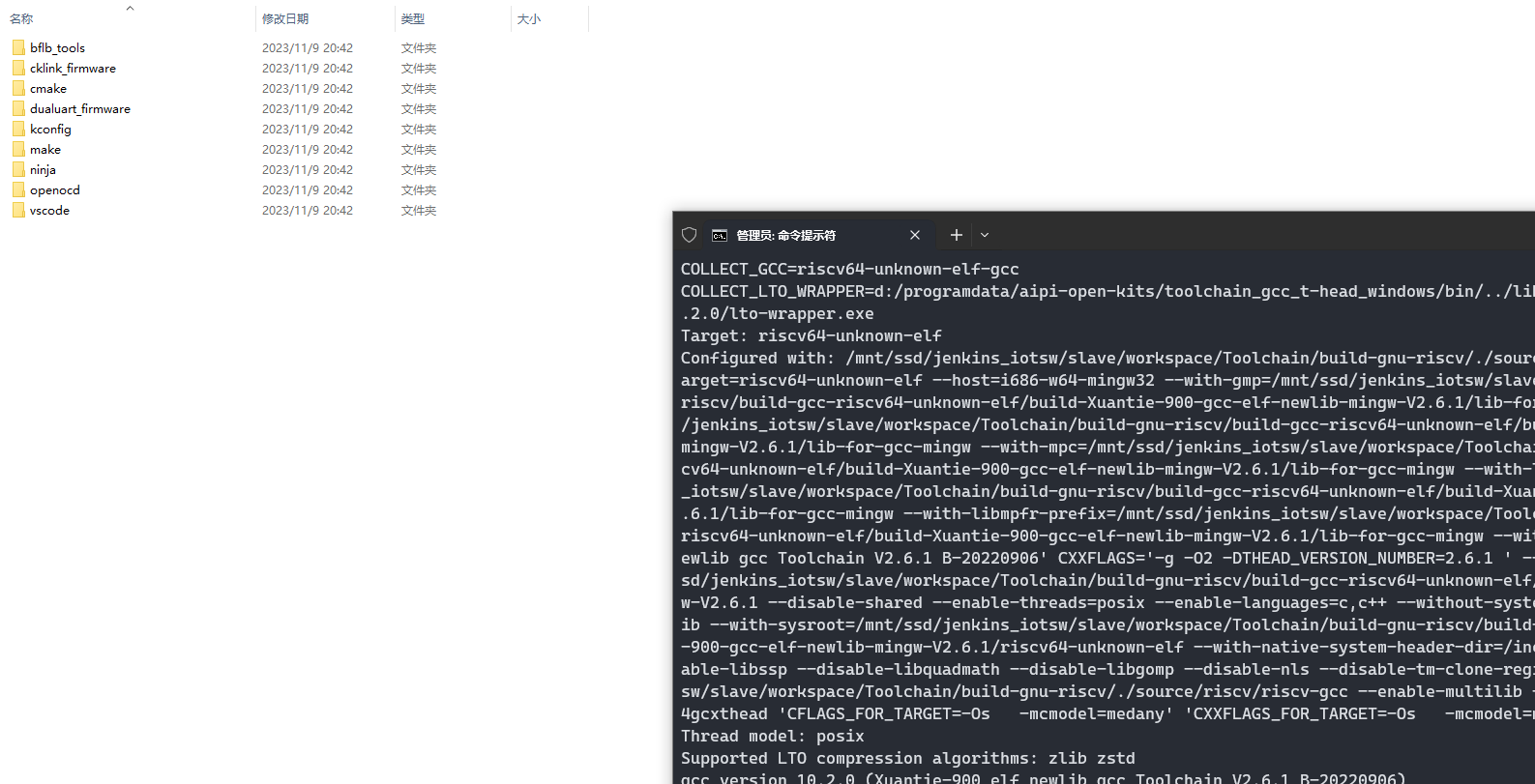
6、对AiPi-Eyes_weather进行编译,编译成功结果如下图
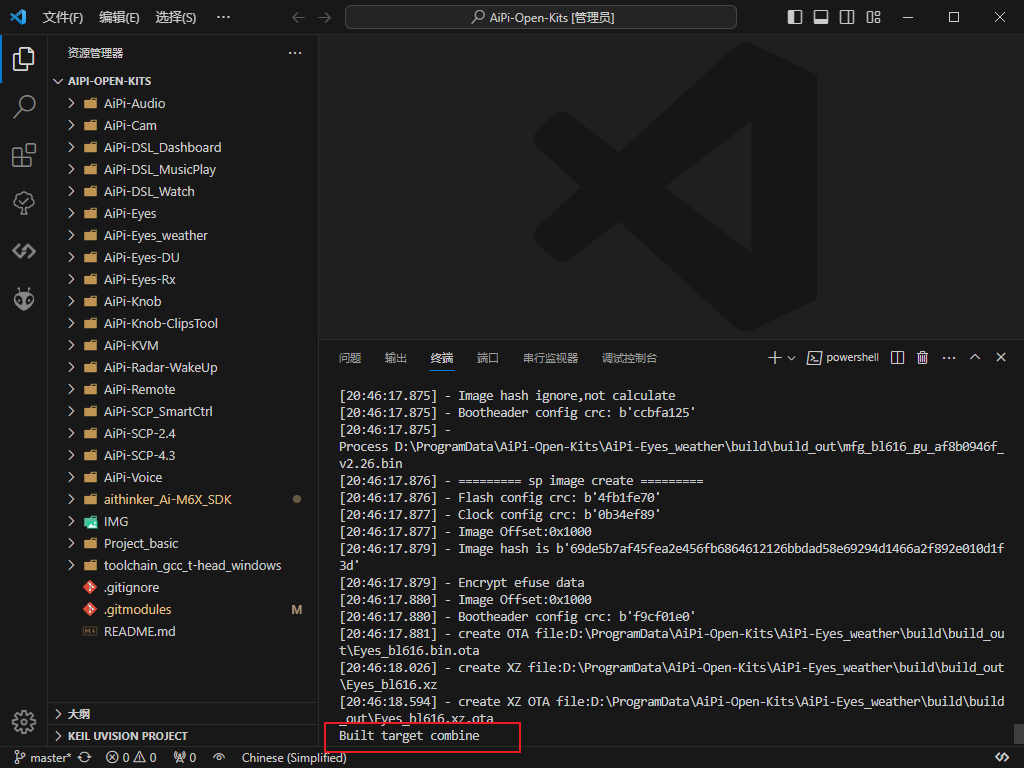
完成环境搭建了!!!!!!!
|