本帖最后由 lihuahua 于 2023-11-18 13:10 编辑
【板子申请】Ai-M61-32S开发环境搭建-lihuahua
根据这个教程做的:零基础搭建小安派Windows 开发环境 - 小安派S1教程合集 - 物联网开发者社区-安信可论坛 - Powered by Discuz! (ai-thinker.com)
1、安装git工具
git下载链接: https://github.com/git-for-windows/git/releases/download/v2.41.0.windows.3/Git-2.41.0.3-64-bit.exe
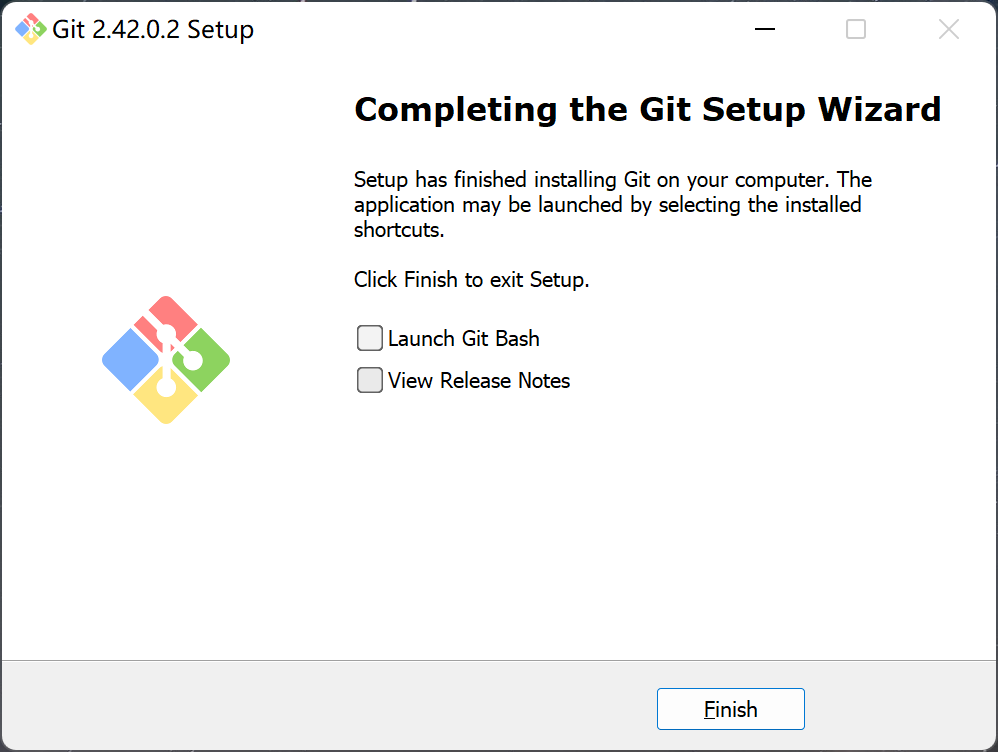
2、克隆源码:
2.1 git clone https://gitee.com/Ai-Thinker-Open/AiPi-Open-Kits.git
2.2 进入 AiPi-Open-Kits 中,用文本打开 .gitmodules 文件 url 参数中的 github.com 改成 gitee.com
2.3 然后在 git 工具中分别执行:
cd AiPi-Open-Kits/
git submodule init
git submodule update
2.4 拉取M61 SDK中的子模块
cd aithinker_Ai-M6X_SDK/
git submodule init
git submodule update
2.5 克隆windows编译工具链
git clone https://gitee.com/bouffalolab/toolchain_gcc_t-head_windows.git
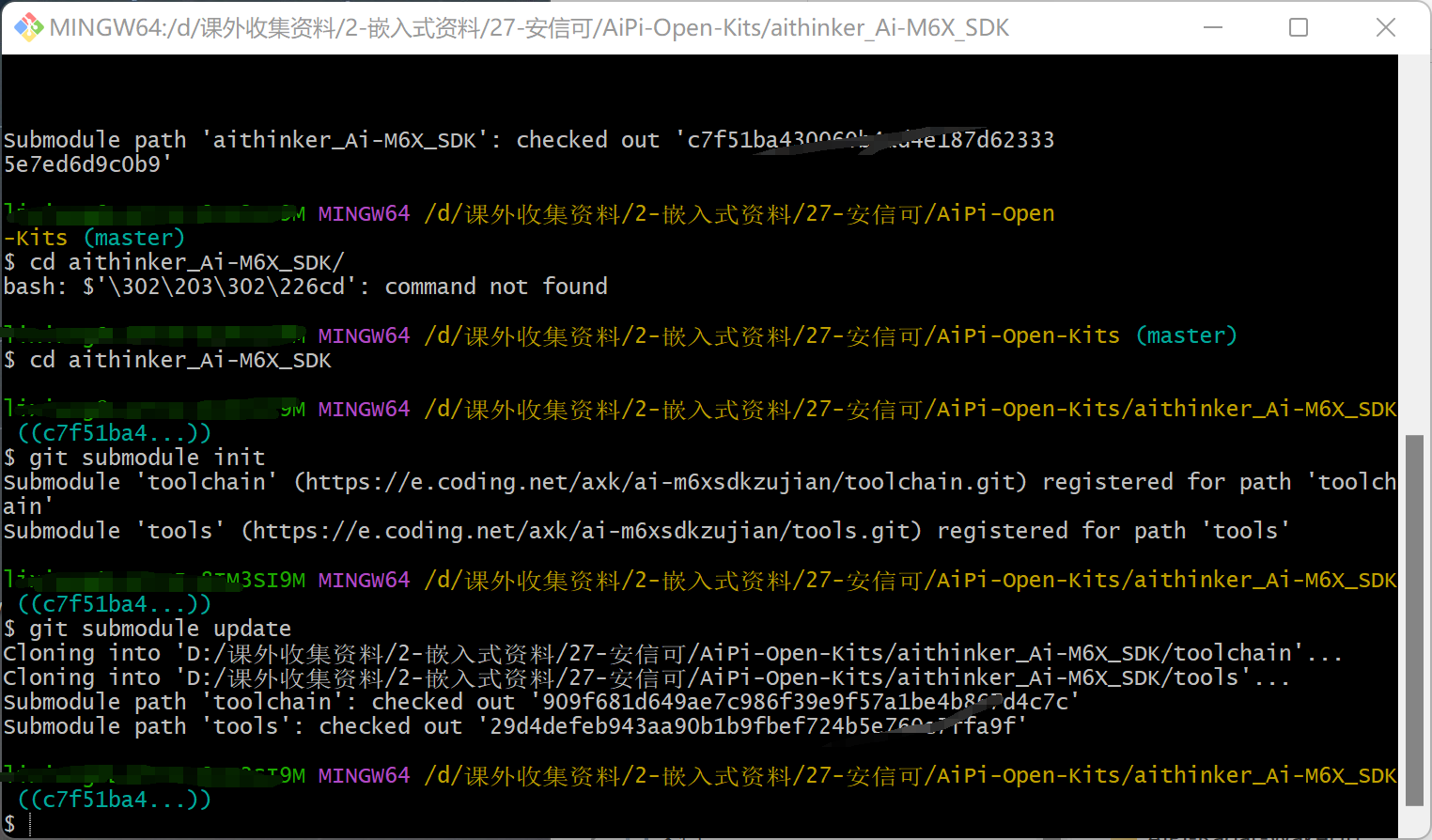
3、安装VS code
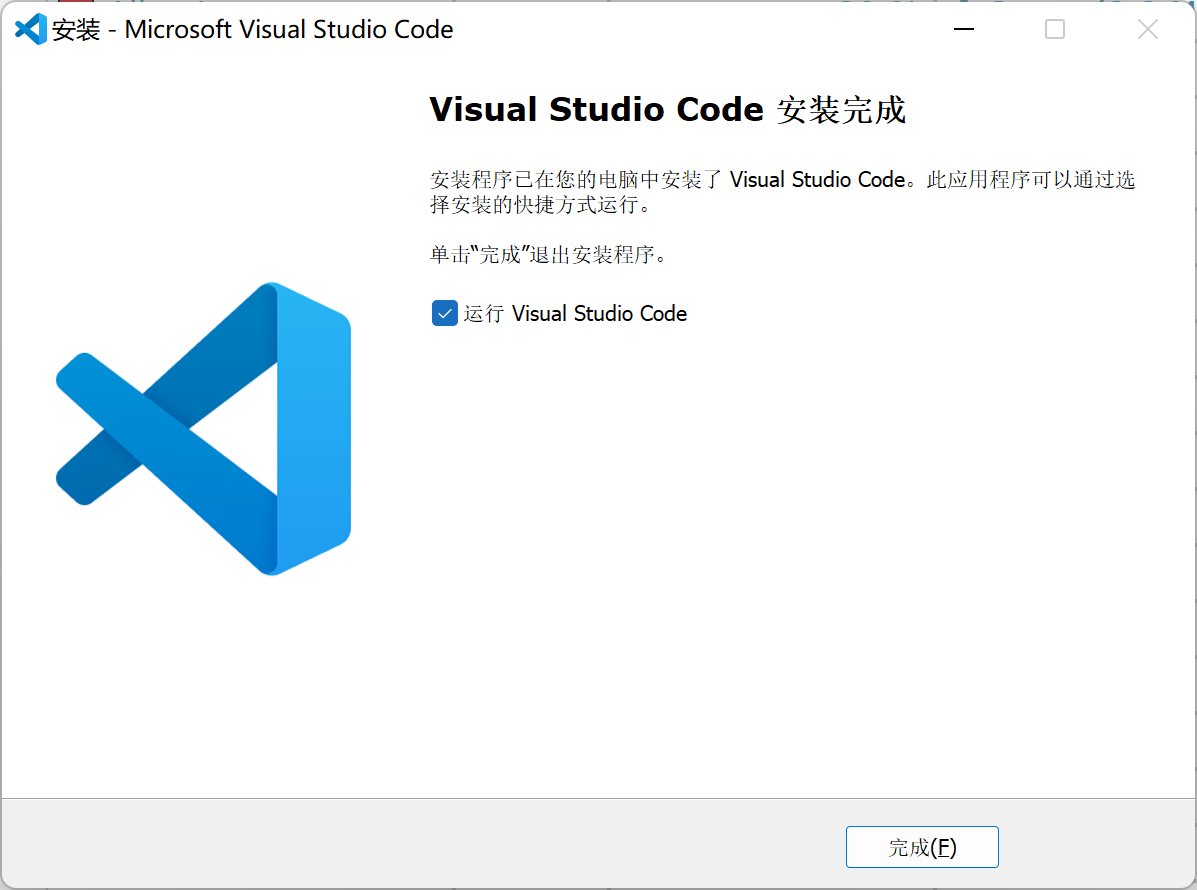
4、编译环境工具路径设置
所有都拉取完成之后,需要把三个路径加入到电脑的环境变量当中,分别是: aithinker_Ai-M6X_SDK\toolchain_gcc_t-head_windows\bin
aithinker_Ai-M6X_SDK\tools\make
aithinker_Ai-M6X_SDK\tools\ninja
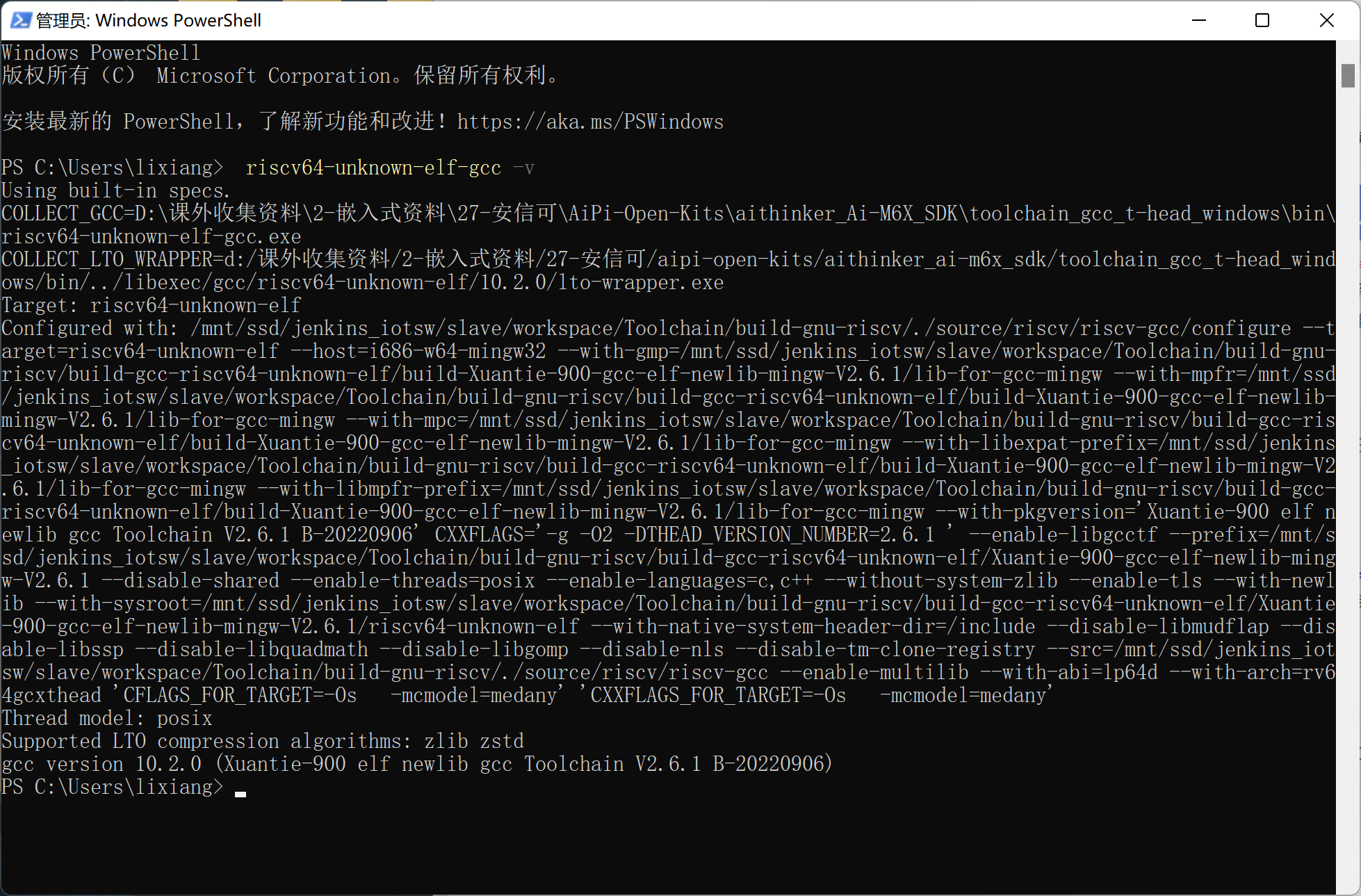
5、编译AiPi-Eyes_weather
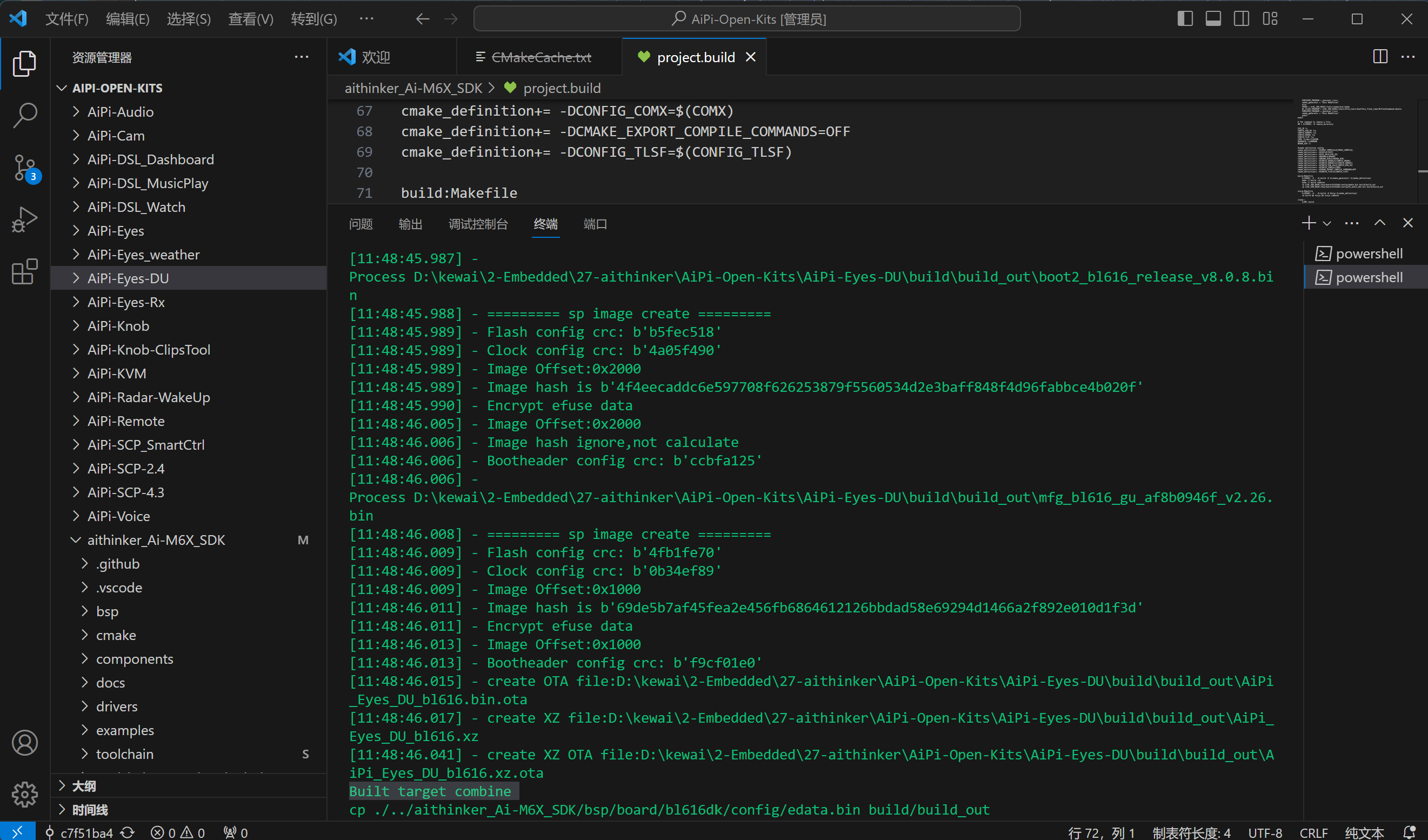
|